Data is what keeps businesses alive, and keeping it secure is critical. Odoo has long been a powerful ERP solution for both startups and enterprises. However, managing access permissions — essential for maintaining data security and integrity—can be complex and time-consuming.
Managing access permissions in Odoo can be time-consuming and complex, as it often involves assigning rights to individual users and updating the code accordingly. This manual approach also increases the risk of errors.
To address this challenge, Terabits launched an innovative tool called Simplify Access Management. With its user-friendly interface, it makes managing access permissions in Odoo straightforward—removing the need for complex coding and reducing overall system complexity.
This blog aims to help you understand how Simplify Access Management makes it easier to grant model access permissions in Odoo. But first, let’s take a quick look at what this tool is all about.
❖ Simplify Access Management : Assure Safe Access To Data In Odoo
Terabits Technolab created the robust Odoo application Simplify Access Management, which aids in streamlining user access privileges. It enables you to control access based on user roles or profiles rather than giving permissions to specific users, which improves efficiency and reduces the chance of mistakes.
As a result, you only need to assign a role to a user, and Simplify Access Management will automatically apply the access permissions defined for that role.
Additionally, Simplify Access Management lets you manage access rights for several Odoo components, including models, records, fields, user groups, menus, buttons, and tabs, giving you complete control over your data.
This tool's other features include :-
➙ Apply a variety of access rights, including read-only, development mode deactivate, chatter conceal, etc.
➙ Allow a single individual to manage several profiles.
➙ Permit profiles to be temporarily activated and deactivated.
➙ Hide navigation menus and submenus for specific users.
➙ Make each user's access rights unique.
➙ For security, set the password expiration date.
➙ Any user account can be accessed by admins.
➙ The duration of users' login and logout activities.

❖ Useful Features :
⦿ Users :-
Select the users to which you want to apply the access rules. Also the app allows you to create user-wise access management so that you can add/remove users to and from any group(s) in batch and with much ease without any coding in very less time. And this works with all the base and third party apps.
- All access rules allowed for Multi Company and Multi Users.
⦿ Companies :-
This access management rule is fully compatible with a multi-company environment. You can precisely define and assign the companies where a specific rule should be applied. This ensures that access restrictions, permissions, and configurations are enforced only within the selected companies, allowing for granular control and tailored security across different business units — all while maintaining centralized management from a single interface.
⦿ Read-only User :-
You can make any user READ-ONLY with just one click, By this action specified user can't modify anything in the system.
⦿ Hide Menu/Sub-menu :-
You can now manage access permissions for all menus and submenus within the application. This feature allows you to control visibility based on user roles or specific users, ensuring that only relevant options are accessible. Additionally, main application menus can also be hidden from selected users. This enhances both security and user experience by simplifying the interface.
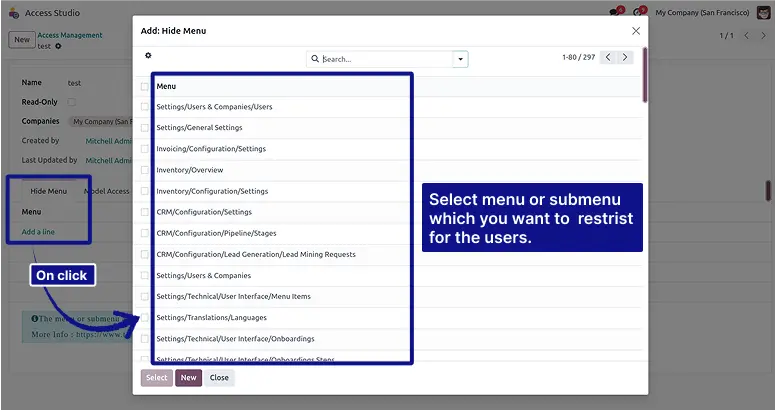
⦿ Model Access Rights :-
Now you can manage the access rights of any models like REPORTS, ACTIONS, VIEWS, CREATE, DELETE, UPDATE, ARCHIVE/UNARCHIVE, DUPLICATE, EXPORT and HIDE SPREADSHEET BUTTON for the specified model. A powerful enhancement has been introduced to allow admins to manage detailed access rights for any model within the system. This feature provides precise control over what actions a user can perform on specific models, ensuring both data security and operational efficiency.
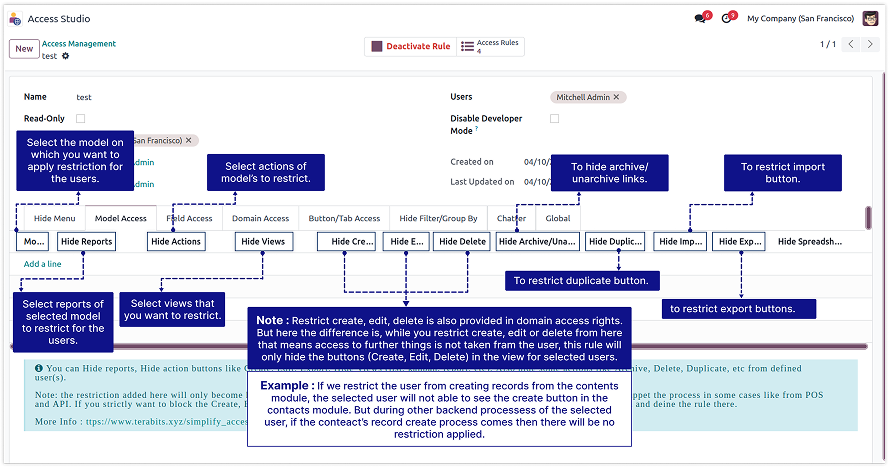
⦿ Field Access Rights :-
You can now control access to individual fields across any model in the system. Fields can be made Invisible, Read-Only, or Required based on user roles, and external links from relational fields can also be hidden. This feature allows admins to tailor user access, ensuring data security and a cleaner, more focused interface. It’s a powerful way to enforce data integrity while enhancing the overall user experience.
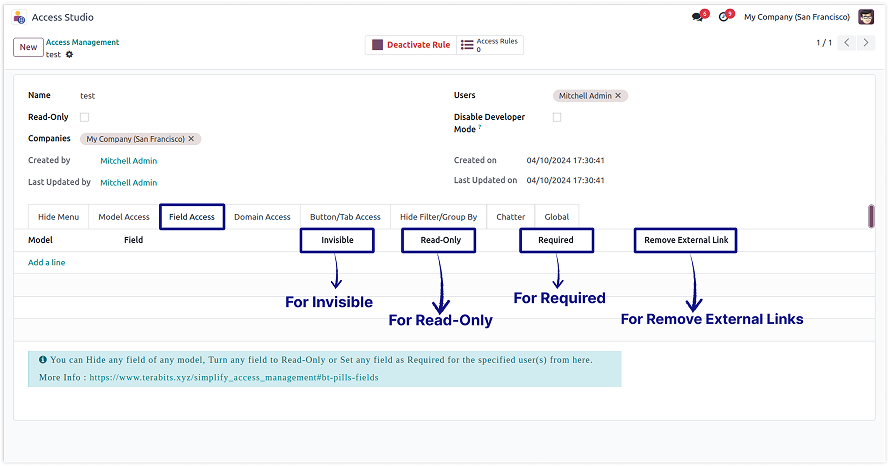
⦿ Domain Access Rights :-
You can now manage model access rights by applying conditional restrictions based on specific field values. This means you can control who can Create, Edit, Delete, or Read records depending on dynamic conditions—such as user ID, department, or any custom field. You can also apply filters to show only relevant records to specific users, ensuring they see only what matters to them. Additionally, time-based filters like "Today," "This Week," or "Last Month" can be applied to limit record visibility based on date ranges. These advanced controls help deliver a more secure, personalized, and efficient user experience.
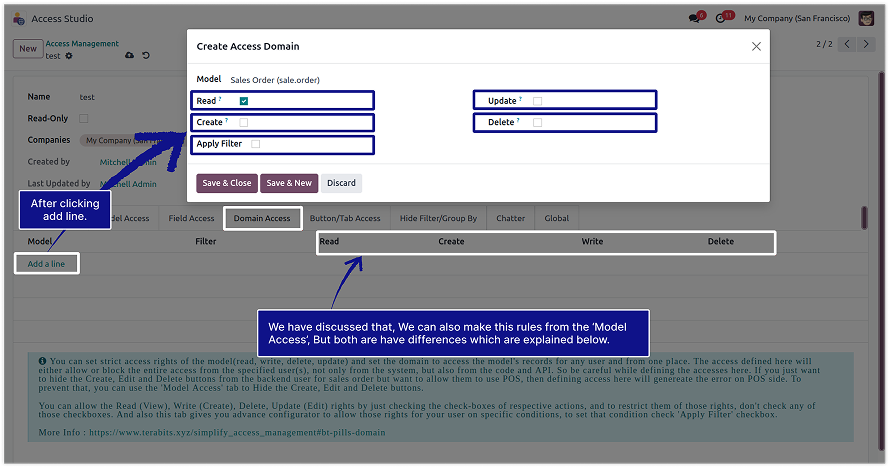
⦿ Button/Tab Access Rights :-
This feature provides admins with advanced control over the user interface by allowing them to manage the visibility of action buttons, smart buttons, tabs, and object-related links within any model view. This ensures that users only see and interact with the UI elements that are relevant to their roles and responsibilities.With this feature, you can restrict access to specific interface components from a single configuration point, without modifying the core code or view structures. Whether it’s a button that triggers a workflow, a smart button displaying related records, or an entire tab containing sensitive information, all can be selectively hidden from targeted users or user groups.
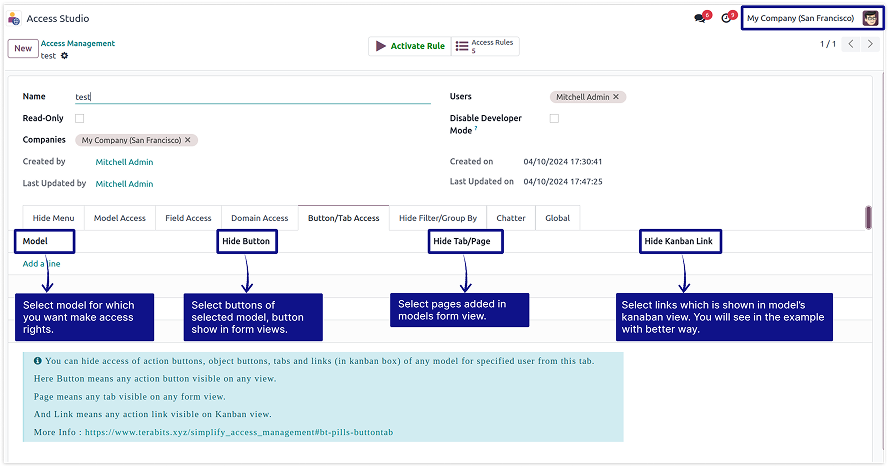
⦿ Chatter Access Rights :-
This feature allows administrators to control and customize user access to chatter functionalities within any model. Chatter is a key communication tool in many business applications, offering features such as "Send a Message," "Log Note," and "Schedule Activity." While powerful, these features may not be necessary—or appropriate—for all users. With this feature, you can selectively hide chatter options for specific users or user groups across any model with just a single configuration. This ensures that only authorized users have access to communication tools within the system, helping to maintain clarity, data privacy, and workflow discipline.
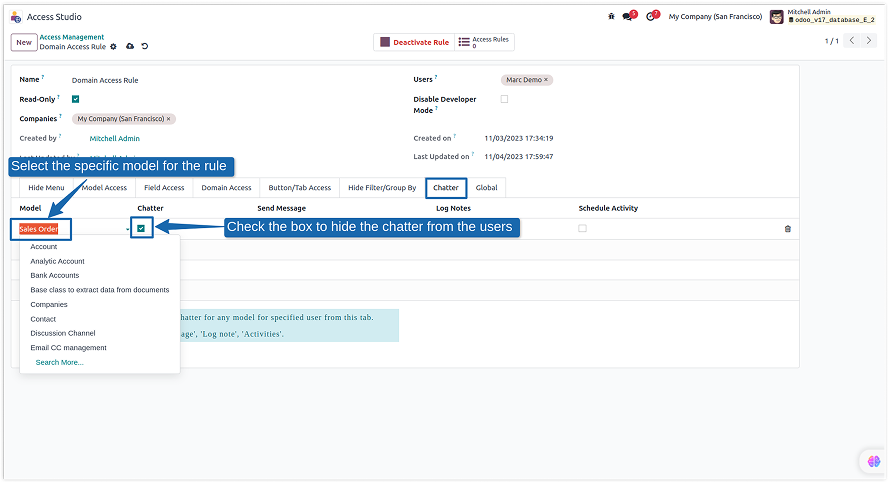
⦿ Disable Developer Mode :-
You can disable developer mode for any user by just one click. The Disable Developer Mode feature allows administrators to restrict access to Developer Mode for specific users with a single click. Developer Mode provides advanced technical capabilities such as model inspection, view editing, field debugging, and access to technical settings that are not intended for general users. With this feature, administrators can prevent unauthorized or non-technical users from enabling Developer Mode, thereby safeguarding system configurations and reducing the risk of accidental modifications or exposure to sensitive technical information.
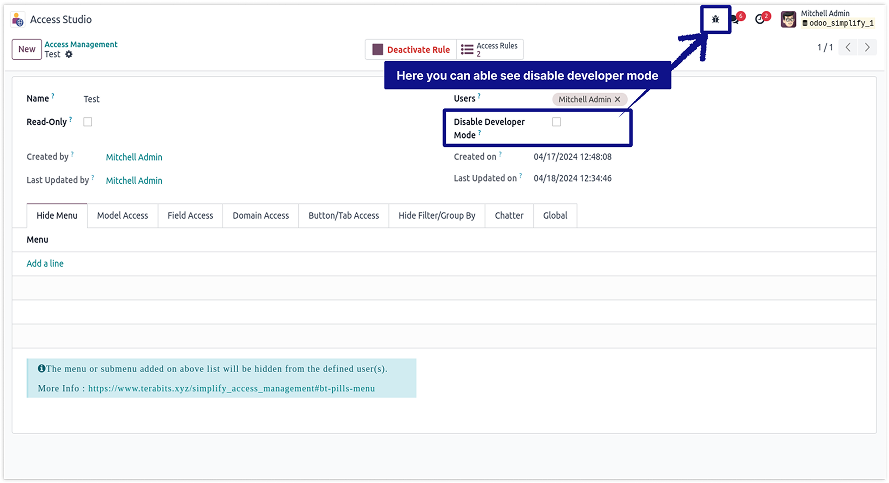
⦿ Hide Filters And Groups :-
You can hide Any filters and groups from any model's view. The Hide Filters and Groups feature allows admins to customize the user interface by controlling the visibility of default and custom Filters and Group By options within any model's view. This helps streamline the user experience and ensures that users only interact with relevant search and grouping criteria based on their roles. Using this feature, you can easily select the filters and group options you wish to hide from a dropdown list specific to each model. Additionally, you can choose to completely hide the Filter and Group By buttons from the interface for designated users by enabling the corresponding settings.
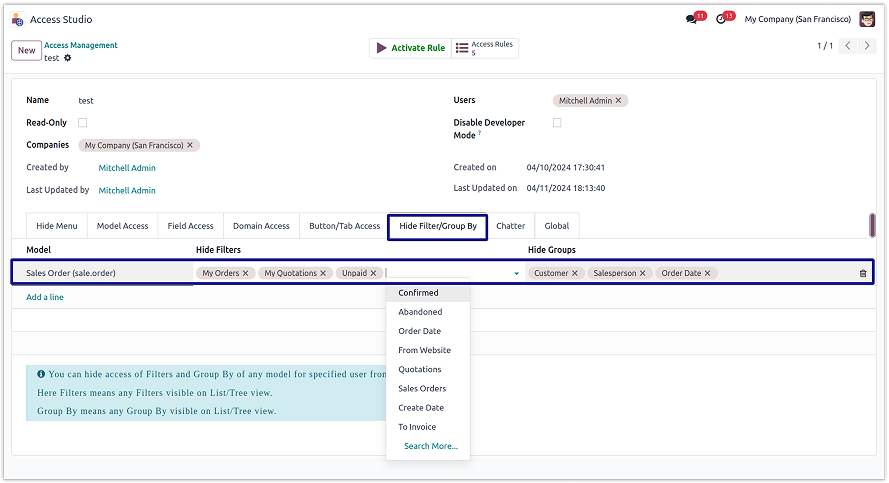
❖ Benefits Of Using Simplify Access Management
⦿ Stronger Security :
Control who can view or edit data at the model, record, or field level—only the right people get access.
⦿ Time-Saving :
Easily manage user roles and permissions from one place, with no need for manual setup.
⦿ User-Friendly :
Anyone can use it—no coding required. The simple interface helps reduce errors and makes permission setup quick and easy.
❖ Conclusion
Simplify Access Management makes it easy to control user access in Odoo. You can create profiles, group users, and set permissions at model, field, and domain levels—all through a simple interface. It’s a smart, secure way to manage data access.
Need a custom Odoo solution? Terabits, a trusted Odoo Partner, is here to help!
🛒 Buy our products on the Odoo App Store : https://apps.odoo.com/apps/modules/browse?search=terabits
Or Buy our Simplify Access Management : https://apps.odoo.com/apps/modules/18.0/simplify_access_management
📧 Contact us: info@terabits.xyz
❖ Reviews From Our Clients :
⭐⭐⭐⭐⭐
Revolutionizing Odoo Permission.
- by Cosmin Redinciuc on 6/12/23, 7:12 PM
A vital tool, it redefines Odoo's accessibility, ensuring efficient, streamlined operations. This module offers a powerful, easy-to-use interface for managing complex permissions, making it a boon for businesses of all sizes. What sets it apart is its ability to greatly reduce customization efforts by almost 80%. Plus, their customer support is top-tier, offering prompt, effective solutions. A must-have module!
⭐⭐⭐⭐⭐
Very good module, easy to use and powerful.
- by lei on 11/10/22, 8:48 PM
The functions are powerful and the operation is simple. Solved one of my big problems.And the author is very responsible, it is a pleasure to work with him.
⭐⭐⭐⭐⭐
Very comprehensive app.
- by John on 8/24/22, 3:51 PM
Your security app is very comprehensive which will save a lot of development; we brought 3-4 apps previously just to do what your current app is doing but still lacking. So grateful that you created such a comprehensive security app.
⭐⭐⭐⭐⭐
Great, flexible Module and with very good support!
- by ITS innovative tech solutions, LDA on 9/5/22, 3:12 PM
Odoo is fairly complex so this module is quite powerful but can be quite overwhelming to use and to learn at first. However greatly the support so far has been wonderful on helping us achieve what we need.
Thank you!