After installing this module, you will need to enable a user group named 'login as another user' for users you want to allow to run this app.
- All Products
- Login With Any User
?unique=be1092d)
Login With Any User
http://www.terabits.xyz/shop/login-with-any-user-107 http://www.terabits.xyz/web/image/product.template/107/image_1920?unique=be1092dLogin as another user, impersonate another user, Login as other Users, Admin testing, Admin Users watch
Terms and Conditions
30-day money-back guarantee
Shipping: 2-3 Business Days

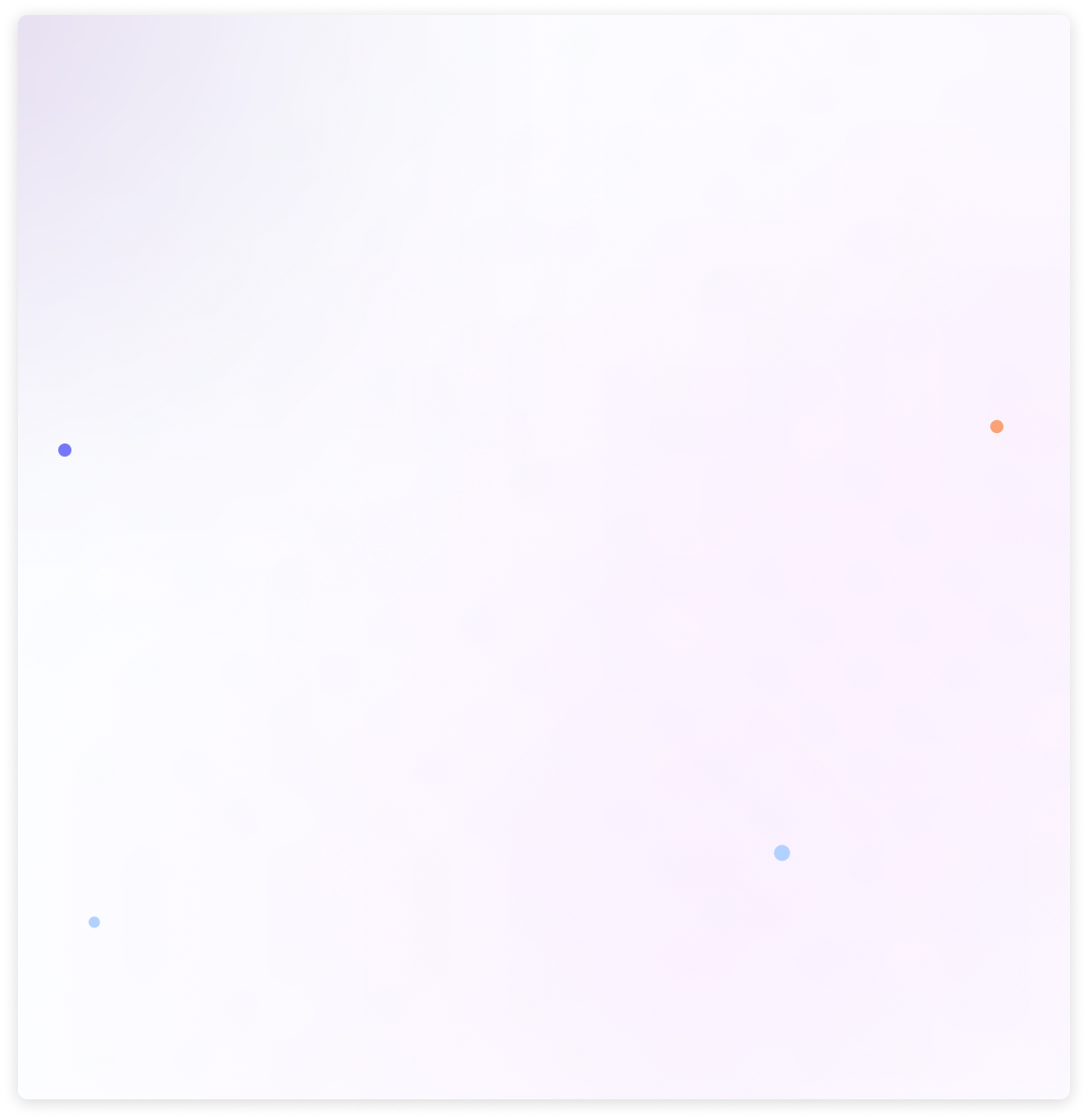

Login as another user / switch login between users /
one time login access
for any user / login with link
"Now you can import wordpress pages and blogs into Odoo."
Features
Quick login without credentials
With the help of this module, administrators may quickly and efficiently manage any scenario by login as any user. This is a practical method for evaluating and confirming user access permissions.
Temporary access without ID /password
If an admin or senior management wants to provide temporary access to any Odoo user login, they can do this by sharing the URL of that user with anyone.
Generate Temparary Login Link
Anyone with access capabilities to this module can copy and open the link to get access to the accounts of other users.
Quick Switch Between Multi Users
It has flexibility in user selection and relevant access. The module has a useful button for switching between users.




After getting the access of this module, You will get the button of user login in the menu items.

After clicking on that button you'll get an popup of all system users with login link.
Whenever you try to log in using the login button, a new URL will be generated each time.
"Login link" is generated for temparary login. You can use that links to login for 5 minutes. After
5
minutes you will not able to use that links. You'll need to reopen the popup and get new links.
You can copy any links by copy button and paste any browser to direct login with that user. And
you can share that link to anyone for login.
You can quickly switch to other users login by just clicking on "login" button.

You can see in the below screenshot that you can filter and group by your users.

This module allows administrators to switch between multiple users by just siiingle click and without knowing Credentials. They can generate temporary login links and share it to their clients or users for the temparary purpose.
Some main advantages: Quick swich between multiple users, You'll not need the Credentials of any user for their login.
Yes, absolutly.
Please drop an email at info@terabits.xyz
In case of if any bug or issue raised in the listed features of this app, I am committed to providing support free of cost for 90 days. You will need to provide me complete details, server ssh access or database access in order to solve the issue. You have to raise a support ticket from your order in odoo store.
Changelog(s)
v17.0.4.0.6- AUG 6, 2025
- Minor Improvements.
v17.0.4.0.5- JUN 27, 2025
-
Optimized Workflows – Important Update Instructions
Note:
Do not update this release directly – it may cause your instance to go down.
If you're a new buyer, you can install it normally without any issues.
Steps to Update: 1.Uninstall the existing "Login With Any User" module. 2.Replace it with the new module in your addons folder. 3.Restart your Odoo server. 4.Install the updated module.
Still have questions? Reach out to us at info@terabits.xyz
v17.0.3.0.5- May 6, 2025
- Dark mode compatibility.
v17.0.3.0.4- APR 22, 2025
- Minor improvements.
v17.0.3.0.3- DEC 28, 2024
- Minor warning fixes.
v17.0.3.0.2- DEC 19, 2024
- Major security update.
v17.0.2.0.2- SEP 12, 2024
- Add internal user default filter.
v17.0.2.0.1- JULY 01, 2024
- Minor bug fixes.
v17.0.2.0.0- JUN 11, 2024
- We have added filters and group-by functionality.
v17.0.1.0.0- DEC 10, 2021
- Initial release for v17
Our related apps
Need a help for this module?
Contact me info@terabits.xyz for your queries

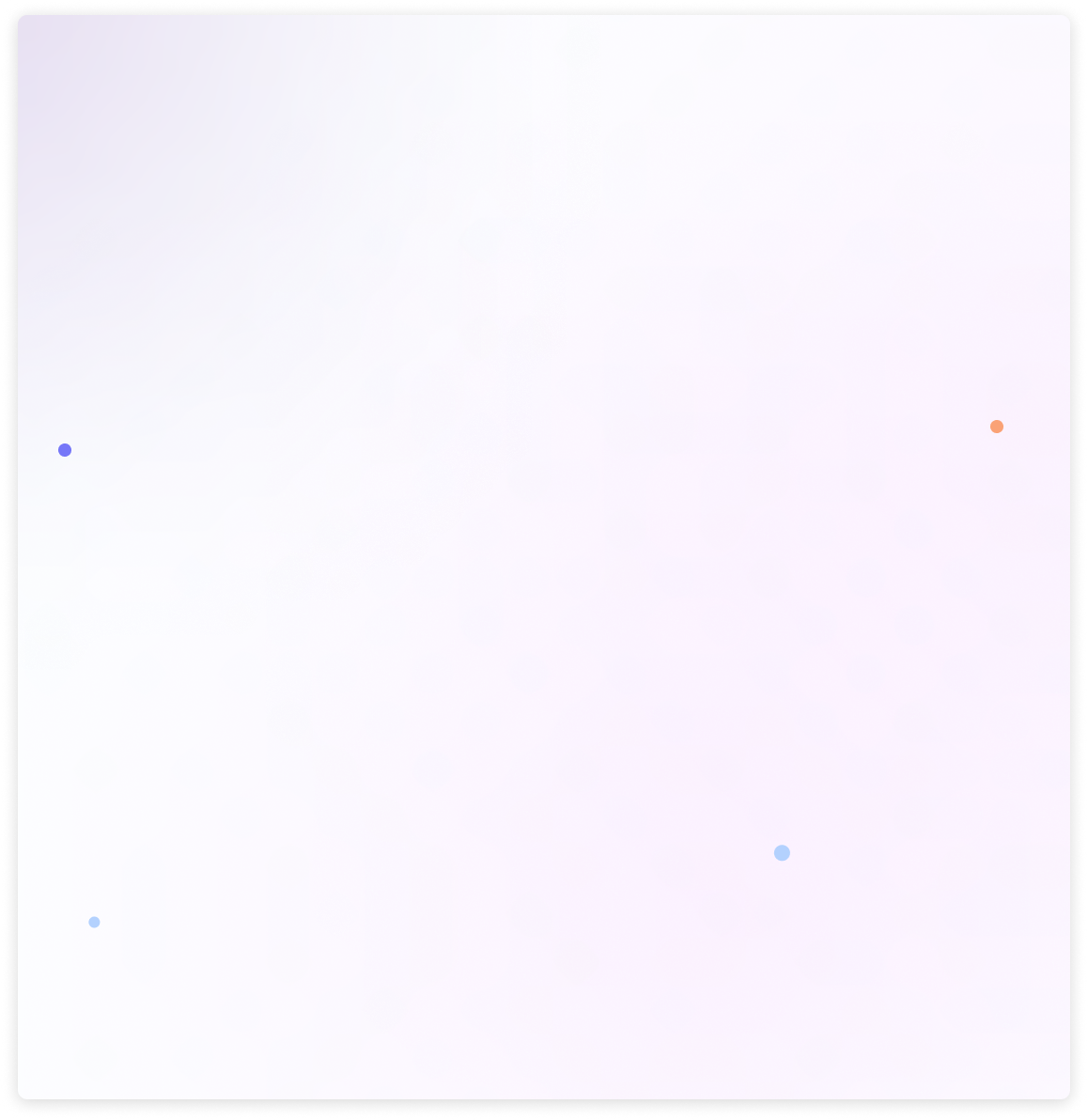

Login as another user / switch login between users /
one time login access
for any user / login with link
"Now you can import wordpress pages and blogs into Odoo."
Features
Quick login without credentials
With the help of this module, administrators may quickly and efficiently manage any scenario by login as any user. This is a practical method for evaluating and confirming user access permissions.
Temporary access without ID /password
If an admin or senior management wants to provide temporary access to any Odoo user login, they can do this by sharing the URL of that user with anyone.
Generate Temparary Login Link
Anyone with access capabilities to this module can copy and open the link to get access to the accounts of other users.
Quick Switch Between Multi Users
It has flexibility in user selection and relevant access. The module has a useful button for switching between users.

After installing this module, you will need to enable a user group named 'login as another user' for users you want to allow to run this app.



After getting the access of this module, You will get the button of user login in the menu items.

After clicking on that button you'll get an popup of all system users with login link.
Whenever you try to log in using the login button, a new URL will be generated each time.
"Login link" is generated for temparary login. You can use that links to login for 5 minutes. After
5
minutes you will not able to use that links. You'll need to reopen the popup and get new links.
You can copy any links by copy button and paste any browser to direct login with that user. And
you can share that link to anyone for login.
You can quickly switch to other users login by just clicking on "login" button.
You can see in the below screenshot that you can filter and group by your users.

Need Help ?
You can instantly find the answer you need here when
you're looking for a quick solution.
This module allows administrators to switch between multiple users by just siiingle click and without knowing Credentials.
They can generate temporary login links and share it to their clients or users for the temparary purpose.
Some main advantages: Quick swich between multiple users, You'll not need the Credentials of any user for their login.
Yes, absolutly.
Please drop an email at info@terabits.xyz
In case of if any bug or issue raised in the listed features of this app, I am committed to providing support free of cost for 90 days. You will need to provide me complete details, server ssh access or database access in order to solve the issue. You have to raise a support ticket from your order in odoo store.
Changelog(s)
Each update adds powerful new tools to help you better
see and understand your data, like a pro.
Need any help for this module?
Contact us info@terabits.xyz for your queries

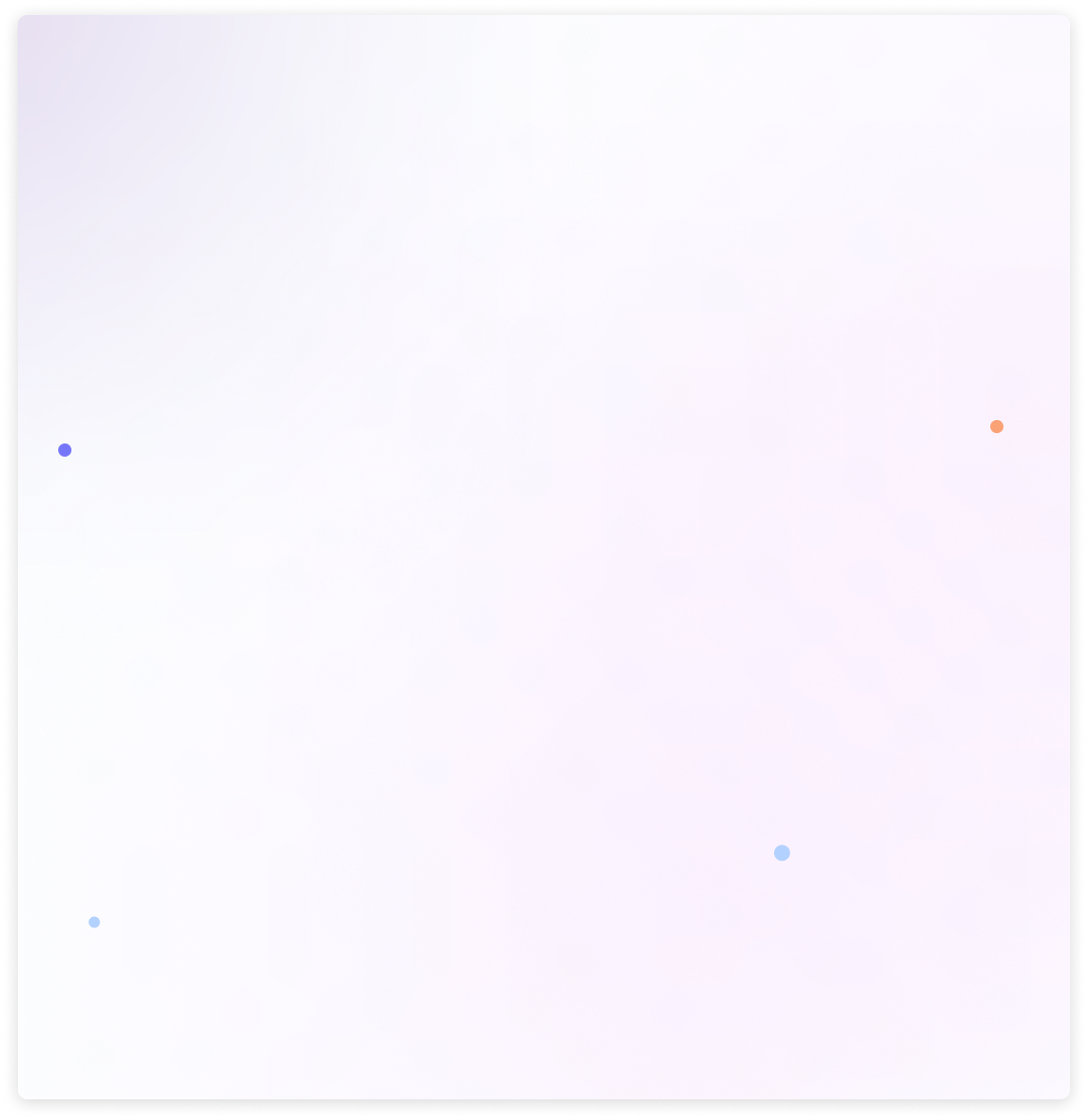

Login as another user / switch login between users /
one time login
access
for any user / login with link
"Now you can import wordpress pages and blogs into Odoo."
Features
Quick login without credentials
With the help of this module, administrators may quickly and efficiently manage any scenario by login as any user. This is a practical method for evaluating and confirming user access permissions.
Temporary access without ID /password
If an admin or senior management wants to provide temporary access to any Odoo user login, they can do this by sharing the URL of that user with anyone.
Generate Temparary Login Link
Anyone with access capabilities to this module can copy and open the link to get access to the accounts of other users.
Quick Switch Between Multi Users
It has flexibility in user selection and relevant access. The module has a useful button for switching between users.

After installing this module, you will need to enable a user group named 'login as another user' for users you want to allow to run this app.


After getting the access of this module, You will get the button of user login in the menu items.

After clicking on that button you'll get an popup of all system users with login link.
"Login link" is generated for temparary login. You
can use that links to login for 5 minutes. After
5
minutes you will not able to use that links. You'll
need to reopen the popup and get new links.
You can copy any links by copy button and past any
browser to derect login with that user.
Ans you can share that link to anyone for login.
You can quickly switch to other users login by just clicking on "login" button.

First go to > Settings > Users > than check Login as another usercheckbox.


Need Help ?
You can instantly find the answer you need here when
you're looking for a quick solution.
This module allows administrators to switch between multiple users by just siiingle click and without knowing Credentials.
They can generate temporary login links and share it to their clients or users for the temparary purpose.
Some main advantages: Quick swich between multiple users, You'll not need the Credentials of any user for their login.
Yes, absolutly.
Please drop an email at info@terabits.xyz
In case of if any bug or issue raised in the listed features of this app, I am committed to providing support free of cost for 90 days. You will need to provide me complete details, server ssh access or database access in order to solve the issue. You have to raise a support ticket from your order in odoo store.

Changelog(s)
Each update adds powerful new tools to help you better
see and understand your data, like a pro.
Need any help for this module?
Contact us info@terabits.xyz for your queries

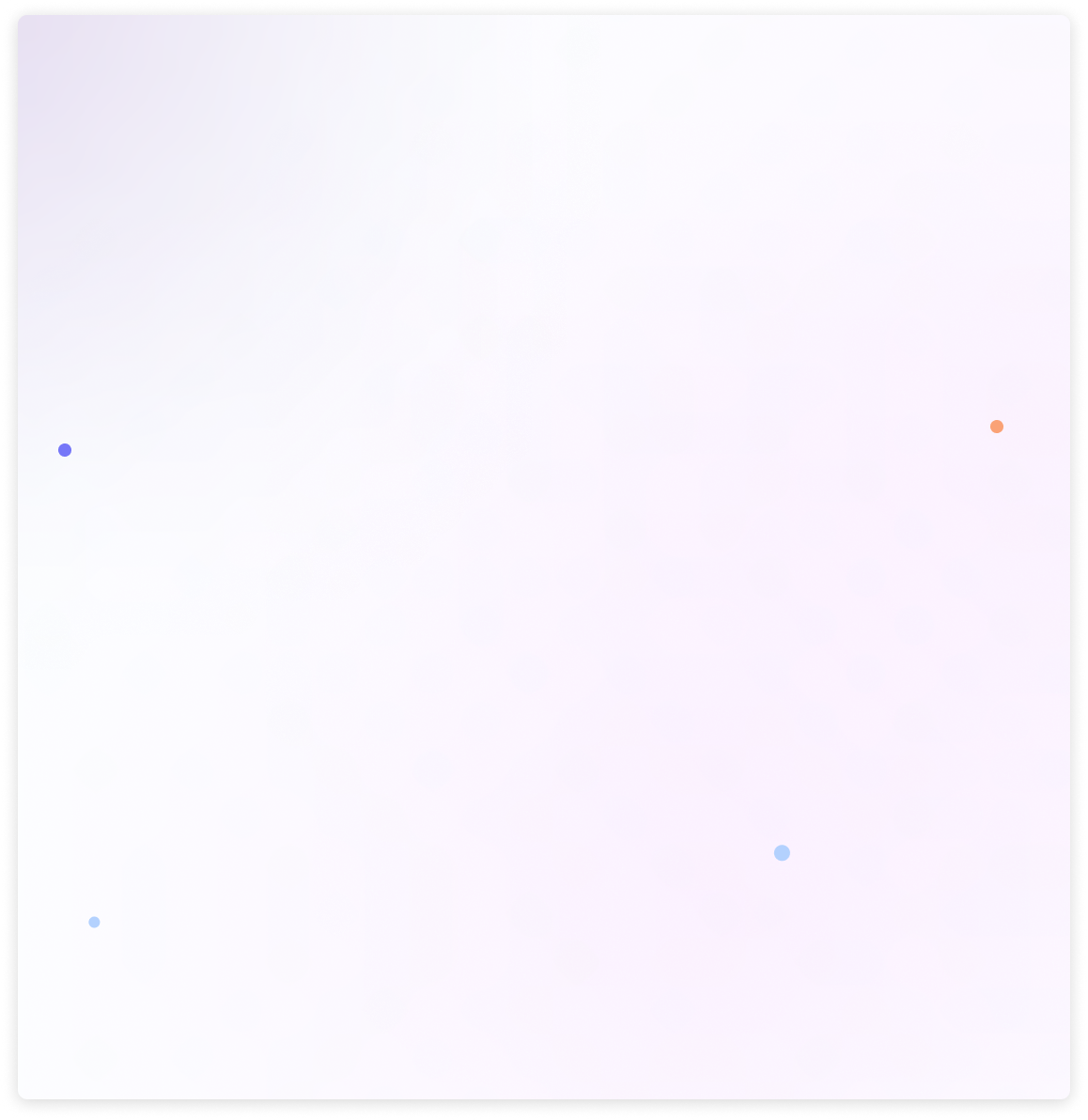

Login as another user / switch login between users /
one time login access
for any user / login with link
"Now you can import wordpress pages and blogs into Odoo."
Features
Quick login without credentials
With the help of this module, administrators may quickly and efficiently manage any scenario by login as any user. This is a practical method for evaluating and confirming user access permissions.
Temporary access without ID /password
If an admin or senior management wants to provide temporary access to any Odoo user login, they can do this by sharing the URL of that user with anyone.
Generate Temparary Login Link
Anyone with access capabilities to this module can copy and open the link to get access to the accounts of other users.
Quick Switch Between Multi Users
It has flexibility in user selection and relevant access. The module has a useful button for switching between users.

After installing this module, you will need to enable a user group named 'login as another user' for users you want to allow to run this app



After getting the access of this module, You will get the button of user login in the menu items.

After clicking on that button you'll get an popup of all system users with login link.
Whenever you try to log in using the login button, a new URL will be generated each time.
"Login link" is generated for temparary login. You can use that links to login for 5 minutes. After
5
minutes you will not able to use that links. You'll need to reopen the popup and get new links.
You can copy any links by copy button and paste any browser to direct login with that user. And
you can share that link to anyone for login.
You can quickly switch to other users login by just clicking on "login" button.
You can see in the below screenshot that you can filter and group by your users.

This module allows administrators to switch between multiple users by just siiingle click and without knowing Credentials. They can generate temporary login links and share it to their clients or users for the temparary purpose.
Some main advantages: Quick swich between multiple users, You'll not need the Credentials of any user for their login.
Yes, absolutly.
Please drop an email at info@terabits.xyz
In case of if any bug or issue raised in the listed features of this app, I am committed to providing support free of cost for 90 days. You will need to provide me complete details, server ssh access or database access in order to solve the issue. You have to raise a support ticket from your order in odoo store.
Changelog(s)
v16.0.3.1.2- AUG 6, 2025
-
Optimized Workflows – Important Update Instructions
Note:
Do not update this release directly – it may cause your instance to go down.
If you're a new buyer, you can install it normally without any issues.
Steps to Update:
1.Uninstall the existing "Login With Any User" module.
2.Replace it with the new module in your addons folder.
3.Restart your Odoo server.
4.Install the updated module.
Still have questions?
Reach out to us at info@terabits.xyz
v16.0.3.0.2- APR 22, 2025
- Minor improvements.
v16.0.3.0.1- DEC 19, 2024
- Major security update.
v16.0.2.0.1- SEP 12, 2024
- Add internal user default filter.
v16.0.2.0.0- JUN 11, 2024
- We have added filters and group-by functionality.
v16.0.1.0.0- DEC 10, 2021
- Initial release for v16
Our related apps
Need a help for this module?
Contact me info@terabits.xyz for your queries

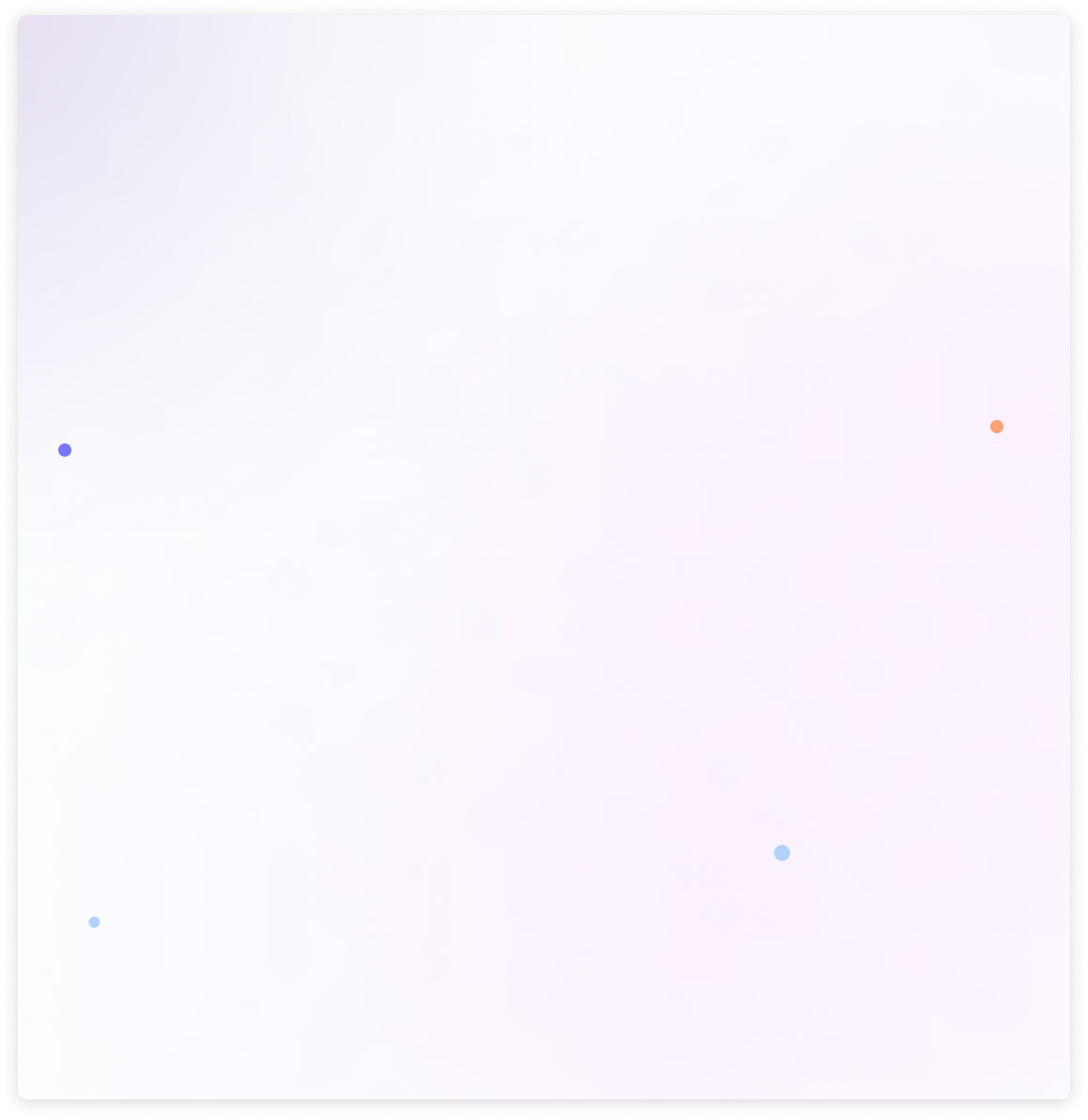

Login as another user / switch login between users /
one time login
access
for any user / login with link
"Now you can import wordpress pages and blogs into Odoo."
Features
Quick login without credentials
With the help of this module, administrators may quickly and efficiently manage any scenario by login as any user. This is a practical method for evaluating and confirming user access permissions.
Temporary access without ID /password
If an admin or senior management wants to provide temporary access to any Odoo user login, they can do this by sharing the URL of that user with anyone.
Generate Temparary Login Link
Anyone with access capabilities to this module can copy and open the link to get access to the accounts of other users.
Quick Switch Between Multi Users
It has flexibility in user selection and relevant access. The module has a useful button for switching between users.

After installing this module, you will need to enable a user group named 'login as another user' for users you want to allow to run this app.



After getting the access of this module, You will get the button of user login in the menu items.

After clicking on that button you'll get an popup of all system users with login link.
Whenever you try to log in using the login button, a new URL will be generated each time.
"Login link" is generated for temparary login. You can use that links to login for 5 minutes. After
5
minutes you will not able to use that links. You'll need to reopen the popup and get new links.
You can copy any links by copy button and paste any browser to direct login with that user. And
you can share that link to anyone for login.
You can quickly switch to other users login by just clicking on "login" button.
You can see in the below screenshot that you can filter and group by your users.

First go to > Settings > Users > than check Login as another usercheckbox.


Need Help ?
You can instantly find the answer you need here when
you're looking for a quick solution.
This module allows administrators to switch between multiple users by just siiingle click and without knowing credentials. They can generate temporary login links and share it to their clients or users for the temparary purpose.
Some main advantages: Quick swich between multiple users, You'll not need the Credentials of any user for their login.
Yes, absolutly.
Please drop an email at info@terabits.xyz
In case of if any bug or issue raised in the listed features of this app, I am committed to providing support free of cost for 90 days. You will need to provide me complete details, server ssh access or database access in order to solve the issue. You have to raise a support ticket from your order in odoo store.

Changelog(s)
Each update adds powerful new tools to help you better
see and understand your data, like a pro.
Need any help for this module?
Contact us info@terabits.xyz for your queries

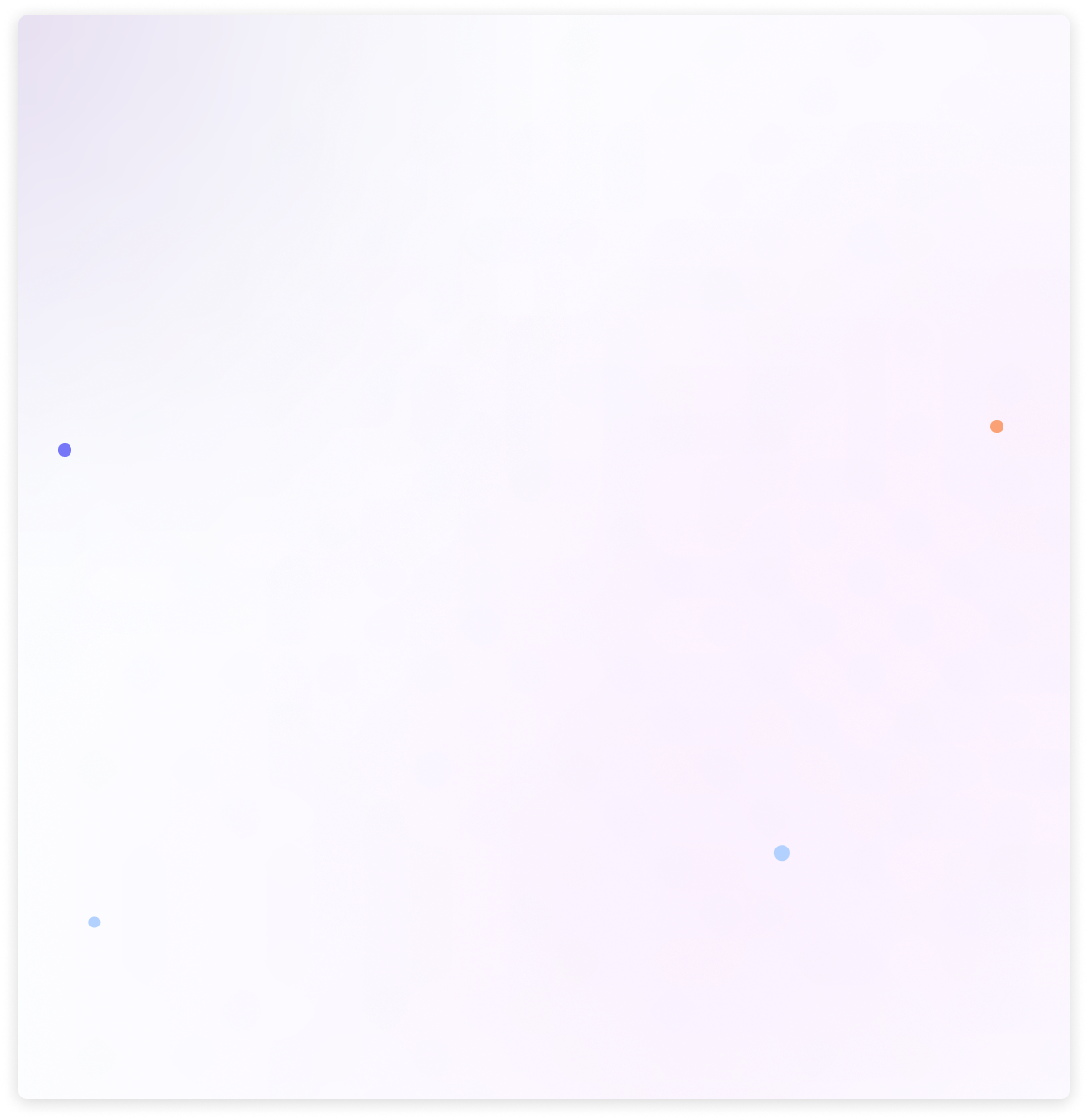

Login as another user / switch login between users /
one time login access
for any user / login with link
"Now you can import wordpress pages and blogs into Odoo."
Features
Quick login without credentials
With the help of this module, administrators may quickly and efficiently manage any scenario by login as any user. This is a practical method for evaluating and confirming user access permissions.
Temporary access without ID /password
If an admin or senior management wants to provide temporary access to any Odoo user login, they can do this by sharing the URL of that user with anyone.
Generate Temparary Login Link
Anyone with access capabilities to this module can copy and open the link to get access to the accounts of other users.
Quick Switch Between Multi Users
It has flexibility in user selection and relevant access. The module has a useful button for switching between users.

After installing this module, you will need to enable a user group named 'login as another user' for users you want to allow to run this app.



After getting the access of this module, You will get the button of user login in the menu items.

After clicking on that button you'll get an popup of all system users with login link.
Whenever you try to log in using the login button, a new URL will be generated each time.
"Login link" is generated for temparary login. You can use that links to login for 5 minutes. After
5
minutes you will not able to use that links. You'll need to reopen the popup and get new links.
You can copy any links by copy button and paste any browser to direct login with that user. And
you can share that link to anyone for login.
You can quickly switch to other users login by just clicking on "login" button.

You can see in the below screenshot that you can filter and group by your users.


Need Help ?
You can instantly find the answer you need here when
you're looking for a quick solution.
This module allows administrators to switch between multiple users by just siiingle click and without knowing credentials. They can generate temporary login links and share it to their clients or users for the temparary purpose.
Some main advantages: Quick swich between multiple users, You'll not need the credentials of any user for their login.
Yes, absolutly.
Please drop an email at info@terabits.xyz.
In case of if any bug or issue raised in the listed features of this app, I am committed to providing support free of cost for 90 days. You will need to provide me complete details, server ssh access or database access in order to solve the issue. You have to raise a support ticket from your order in odoo store.

Changelog(s)
Each update adds powerful new tools to help you better
see and understand your data, like a pro.
Need any help for this module?
Contact us info@terabits.xyz for your queries

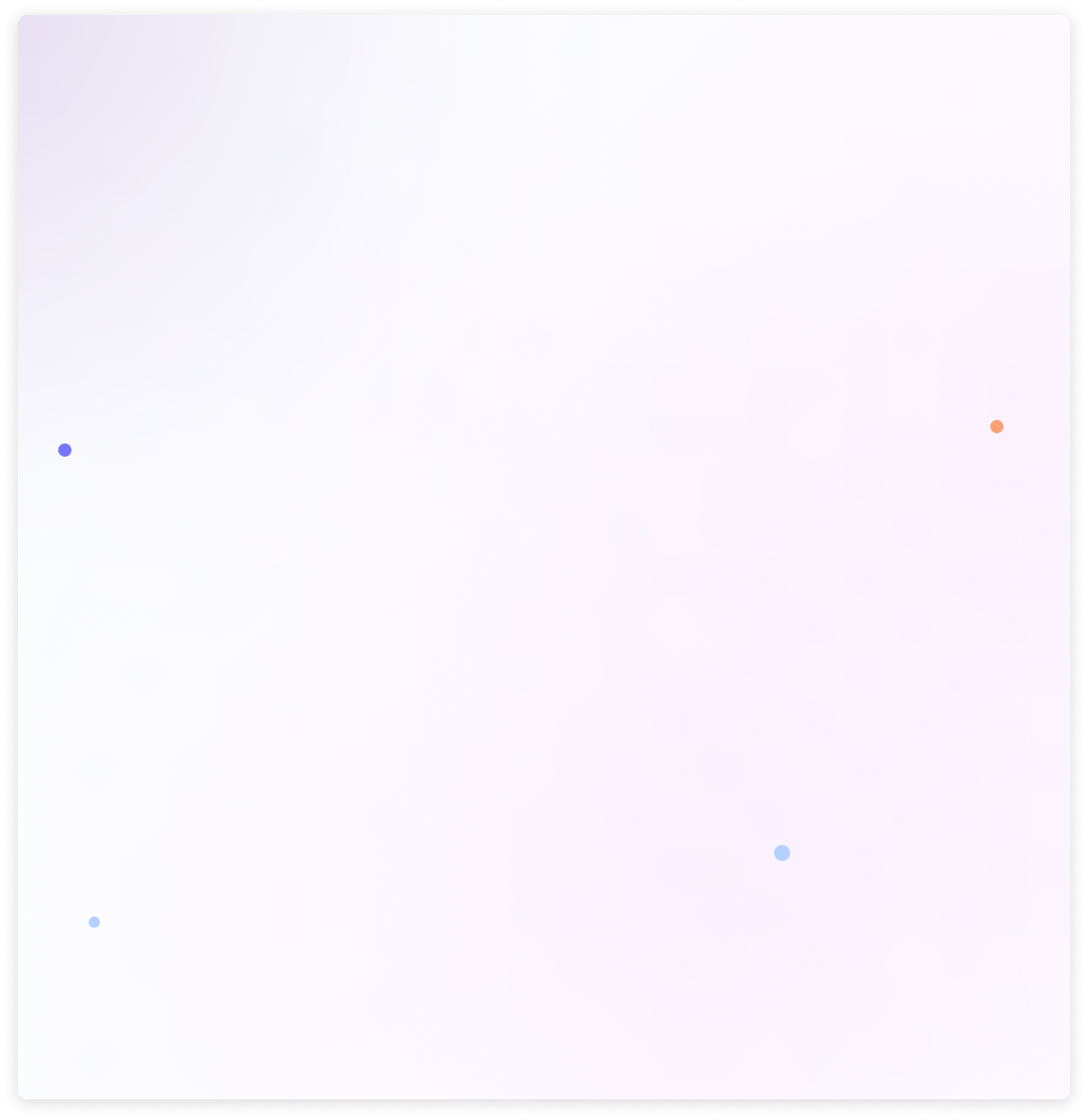

Login as another user / switch login between users /
one time login access
for any user / login with link
"Now you can import wordpress pages and blogs into Odoo."
Features
Quick login without credentials
With the help of this module, administrators may quickly and efficiently manage any scenario by login as any user. This is a practical method for evaluating and confirming user access permissions.
Temporary access without ID /password
If an admin or senior management wants to provide temporary access to any Odoo user login, they can do this by sharing the URL of that user with anyone.
Generate Temparary Login Link
Anyone with access capabilities to this module can copy and open the link to get access to the accounts of other users.
Quick Switch Between Multi Users
It has flexibility in user selection and relevant access. The module has a useful button for switching between users.

After installing this module, you will need to enable a user group named 'login as another user' for users you want to allow to run this app.



After getting the access of this module, You will get the button of user login in the menu items.

After clicking on that button you'll get an popup of all system users with login link.
Whenever you try to log in using the login button, a new URL will be generated each time.
"Login link" is generated for temparary login. You can use that links to login for 5 minutes. After
5
minutes you will not able to use that links. You'll need to reopen the popup and get new links.
You can copy any links by copy button and paste any browser to direct login with that user. And
you can share that link to anyone for login.
You can quickly switch to other users login by just clicking on "login" button.

You can see in the below screenshot that you can filter and group by your users.


Need Help ?
You can instantly find the answer you need here when
you're looking for a quick solution.
This module allows administrators to switch between multiple users by just siiingle click and without knowing credentials. They can generate temporary login links and share it to their clients or users for the temparary purpose.
Some main advantages: Quick swich between multiple users, You'll not need the credentials of any user for their login.
Yes, absolutly.
Please drop an email at info@terabits.xyz.
In case of if any bug or issue raised in the listed features of this app, I am committed to providing support free of cost for 90 days. You will need to provide me complete details, server ssh access or database access in order to solve the issue. You have to raise a support ticket from your order in odoo store.

Changelog(s)
Each update adds powerful new tools to help you better
see and understand your data, like a pro.








































