- All products
- Odoo Shopify Connector
- All products


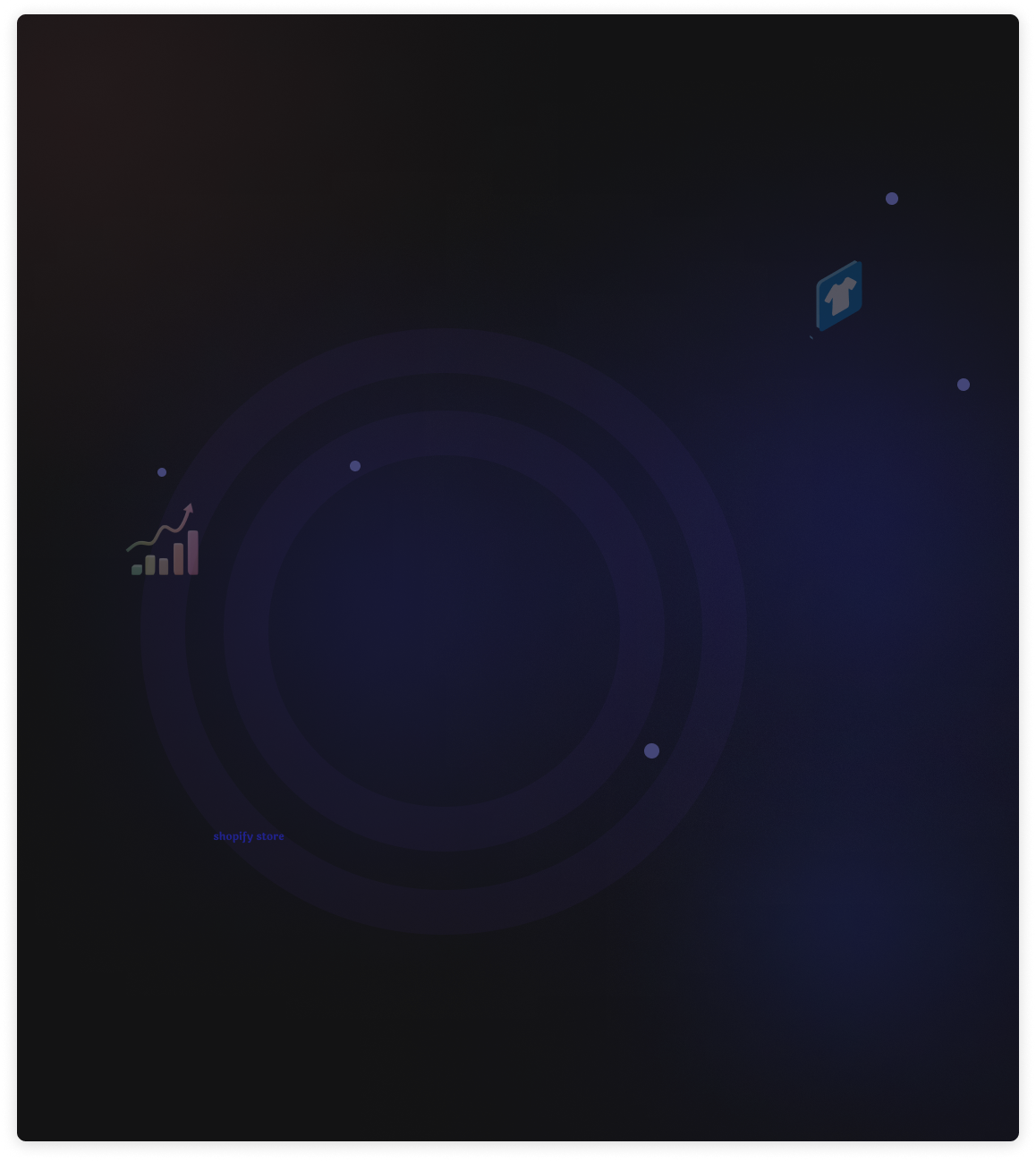

Odoo Shopify Connector
Say goodbye to manual data transfers! Our shopify connector autonomously synchronizes your orders, customers,
products between apps, ensuring a
seamless flow. It is entirely automated, letting you focus on more critical
tasks!
Plus, unlock powerful analytics for all your Shopify stores within the odoo in a snap with this integration!


The most powerful features
Manage multiple instances
In our shopify connector, we manage multiple shopify instances from one screen.
User-friendly interface
Design a user interface (UI) that is visually appealing, logically organized, and easy to navigate.
Graphical analytics
Give graphical view of products and order of all instance at same time.
Order management
Details about any orders and their payments in Shopify may be easily analyzed directly from Odoo.
Simplified setup
Make it easy for users to connect their odoo and shopify accounts with clear instructions.
Log management
We maintain logs for each import and export process, and if an operation fails, we can find out why in the logs.
Import operation
Import products, orders, sale orders, inventory, location from shopify to odoo using this connector.
Export operation
We manage export operations like export products and update the order status.
Stock management
Manage import and export stock from multiple locations.

Real-time synchronization
Ideally built to import your orders, items, and customers
in real-time between
shopify and odoo, to improve
your operational efficiency.


Automated order workflow
Your shopify orders can be processed quickly using a webhook and the connector can manage a high volume of traffic. No manual clicks; completely controlled by the connector.


Dashboard
Graphical analytics for your Shopify data
and shown in chart. following details are
included in dashboard:
- Products
- Orders
- Customers
- Instances
- Location



Instances creation
Create multiple instances in Odoo and
easily configure the following details:
- Credentials
- Customer information
- Products information
- Webhooks
- Order information
- Stocks

Products
It shows instance-specific data:
Shopify products: It lists all Shopify products which are imported from Shopify stores to "Shopify Odoo Connector" module.
Odoo products: It lists all Odoo products which are created in "Shopify Odoo Connector" module and exported in your Shopify stores.



Orders
List of all the Orders which are imported
from your Shopify stores. Following
details are included:
- Order detail
- Order invoice

Customers
List of all the customers which are
imported from your Shopify stores.
Following details are included:
- Customer details
- Customer total invoices
- Customer total sales & purchase


Say farewell to manual data handling!
Our connector accurately and seamlessly moves your orders, products, and customer data from shopify to odoo, removing the need for third-party or file transfer applications.


Uncover valuable business insights!
Access crucial sales data and insights across various selling channels. A unified view of profit & loss from different stores empowers you to make informed and proactive decisions.


Effortless integration with onboarding flow!
Connecting your Shopify and Odoo is a breeze! The onboarding flow is crafted to integrate all your shopify stores swiftly in just few straightforward steps.


Experience rapid importing for extensive order data!
Depending on your server resources and data sync settings, our connector ensures fast import speeds for large volumes of orders with auto-order workflow configuration.


Seamless real-time data synchronization between
shopify and odoo!
Expertly designed to import your orders, products, and customers in real-time from shopify to odoo, enhancing your operational efficiency.


Showcase the most current stock in your store!
Display your shopify products with the latest stock levels, allowing customers to purchase based on
available quantities. Items not in stock are instantly marked as such, eliminating
the possibility of backorders.


How to connect with shopify
Step 1 : Install the module
Install the odoo shopify connector modules and create the instance
of your store in configuration
and fill all required details and connect it.

Get the API key, passwords, secret key from shopify store setting > App and sales channels
and
copy the URL of your shopify store.

Step 2 : Perform operations
Import the details from store by selecting operation button.

Import all orders into instance.

After import all order you can see all order successfully import in instance.

Step 3 : Dashboard overview
Dashboard overview is ready with all shopify store details with their sales and average order value.

Step 4 : Export details
For Export details Select the perform operation.

Export all details from odoo shopify connector to shopify website

After export details you can see all details are successfully export in website.


Logs
In logs, we can see if all details were successfully imported or if an error was issued. There are mainly two ways to display all logs.
1 : Log book
A Log Book will be created in the Log menu every day, and you will be able
to see whether
entries were successfully imported in the log line of that specific day.

2 : Log line
In the log line, we can see every record from the entire dataset which generated while importing
data into the application, If it is imported and throwing an error.


Queue
In queue option you can see which details are executed successfully and which are failed.


Sales order
Sales order include all order details with their total payment and invoice status

Check the Demo Now!
https://www.terabits.xyz/r/dRB
Using the Odoo Shopify connector can offer several benefits for your business. With a highly effective ecommerce management solution, keep obstacles out of the way of your business. With our best Odoo Shopify Connector, manage shopify from odoo.
Yes, both Odoo Enterprise (On-premise and Odoo.SH) and Community are fully compatible with the app. This app cannot be installed on Odoo Online (Cloud) because it is not compatible with Odoo Online.
You can import products from Shopify into Odoo as well as export products from Odoo to Shopify, hence the answer is yes. If the items are currently available on Shopify and Odoo, you may create a synchronisation between them by utilising the connection.
By using a pricelist, the connection enables you to adjust prices from Odoo to Shopify. For each Shopify instance, you may create a pricelist in Odoo and use the pricelist to change the price on Shopify. You may also import prices from Shopify to Odoo, however they will be transferred to the pricelist rather than the specific product.
Using a single Odoo instance, you may link as many Shopify stores as you like using the Shopify Odoo Connector.
The connection can import any order from Shopify into Odoo if it has been set up properly. You may configure the connection such that it imports either fulfilled orders or simply unfilled orders, or both.
The connection can import any order from Shopify into Odoo if it has been set up properly. You may configure the connection such that it imports either fulfilled orders or simply unfilled orders, or both.
Yes. Your endpoint must be an HTTPS webhook address with a valid SSL certificate that can correctly process the event.
Yes, we do provide free support for 90 days for any queries or any bug/issue fixing.
In case of if any bug raised in the listed features of this module, We are committed to providing support free of cost.You will need to provide me server ssh access or database access in order to solve the issue.
Changelog(s)
v17.0.1.0.0 - SEP 26, 2023
Initial release for v17
Need any help for this module?
Contact us info@terabits.xyz for your queries
Our best selling apps


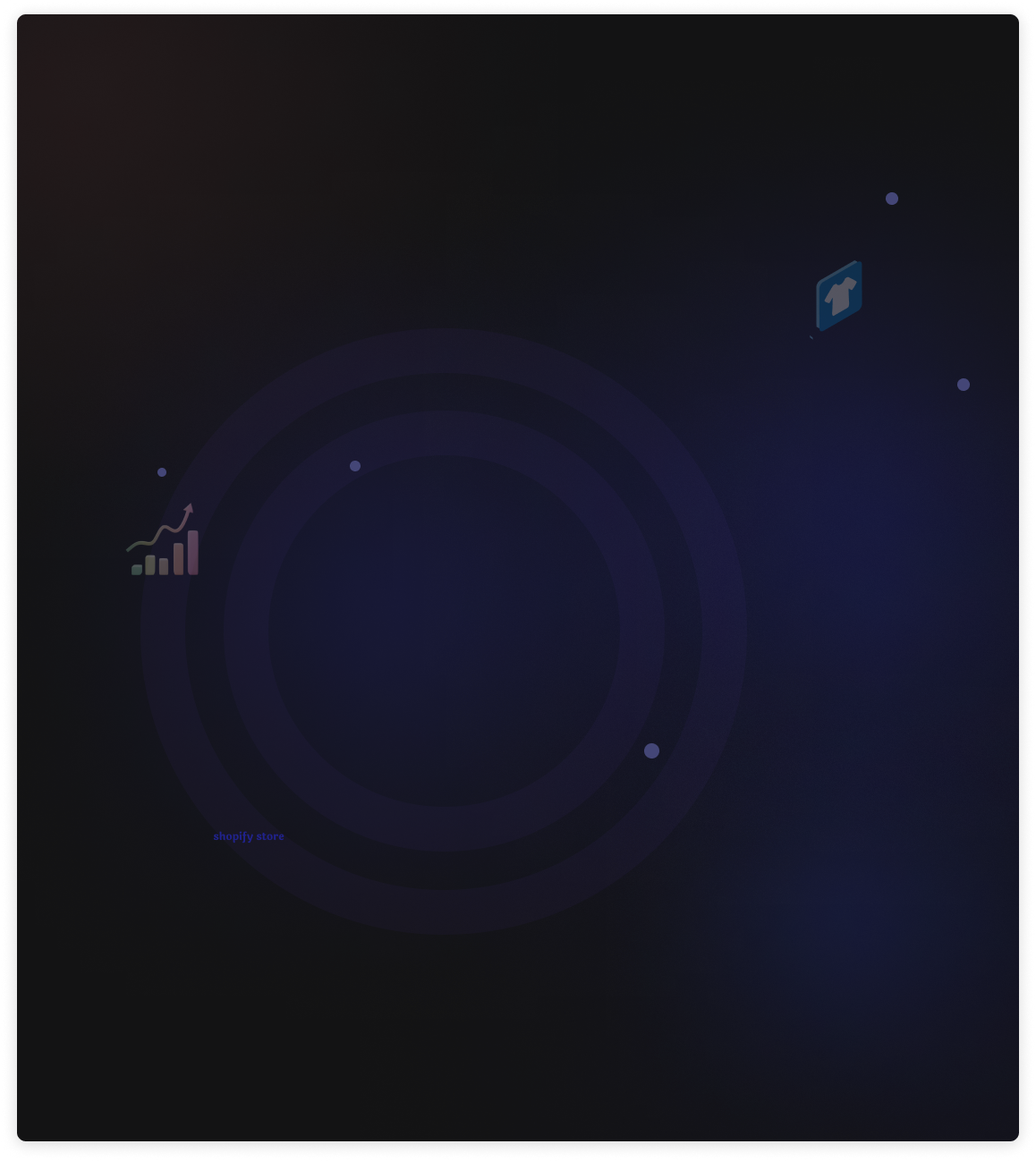

Odoo Shopify Connector
Say goodbye to manual data transfers! Our shopify connector autonomously synchronizes your orders, customers,
products between apps, ensuring a
seamless flow. It is entirely automated, letting you focus on more critical
tasks!
Plus, unlock powerful analytics for all your Shopify stores within the odoo in a snap with this integration!


The most powerful features
Manage multiple instances
In our shopify connector, we manage multiple shopify instances from one screen.
User-friendly interface
Design a user interface (UI) that is visually appealing, logically organized, and easy to navigate.
Graphical analytics
Give graphical view of products and order of all instance at same time.
Order management
Details about any orders and their payments in Shopify may be easily analyzed directly from Odoo.
Simplified setup
Make it easy for users to connect their odoo and shopify accounts with clear instructions.
Log management
We maintain logs for each import and export process, and if an operation fails, we can find out why in the logs.
Import operation
Import products, orders, sale orders, inventory, location from shopify to odoo using this connector.
Export operation
We manage export operations like export products and update the order status.
Stock management
Manage import and export stock from multiple locations.

Real-time synchronization
Ideally built to import your orders, items, and customers
in real-time between
shopify and odoo, to improve
your operational efficiency.


Automated order workflow
Your shopify orders can be processed quickly using a webhook and the connector can manage a high volume of traffic. No manual clicks; completely controlled by the connector.


Dashboard
Graphical analytics for your Shopify data
and shown in chart. following details are
included in dashboard:
- Products
- Orders
- Customers
- Instances
- Location



Instances creation
Create multiple instances in Odoo and
easily configure the following details:
- Credentials
- Customer information
- Products information
- Webhooks
- Order information
- Stocks

Products
It shows instance-specific data:
Shopify products: It lists all Shopify products which are imported from Shopify stores to "Shopify Odoo Connector" module.
Odoo products: It lists all Odoo products which are created in "Shopify Odoo Connector" module and exported in your Shopify stores.



Orders
List of all the Orders which are imported
from your Shopify stores. Following
details are included:
- Order detail
- Order invoice

Customers
List of all the customers which are
imported from your Shopify stores.
Following details are included:
- Customer details
- Customer total invoices
- Customer total sales & purchase


Say farewell to manual data handling!
Our connector accurately and seamlessly moves your orders, products, and customer data from shopify to odoo, removing the need for third-party or file transfer applications.


Uncover valuable business insights!
Access crucial sales data and insights across various selling channels. A unified view of profit & loss from different stores empowers you to make informed and proactive decisions.


Effortless integration with onboarding flow!
Connecting your Shopify and Odoo is a breeze! The onboarding flow is crafted to integrate all your shopify stores swiftly in just few straightforward steps.


Experience rapid importing for extensive order data!
Depending on your server resources and data sync settings, our connector ensures fast import speeds for large volumes of orders with auto-order workflow configuration.


Seamless real-time data synchronization between
shopify and odoo!
Expertly designed to import your orders, products, and customers in real-time from shopify to odoo, enhancing your operational efficiency.


Showcase the most current stock in your store!
Display your shopify products with the latest stock levels, allowing customers to purchase based on
available quantities. Items not in stock are instantly marked as such, eliminating
the possibility of backorders.


How to connect with shopify
Step 1 : Install the module
Install the odoo shopify connector modules and create the instance
of your store in configuration
and fill all required details and connect it.

Get the API key, passwords, secret key from shopify store setting > App and sales channels
and
copy the URL of your shopify store.

Step 2 : Perform operations
Import the details from store by selecting operation button.

Import all orders into instance.

After import all order you can see all order successfully import in instance.

Step 3 : Dashboard overview
Dashboard overview is ready with all shopify store details with their sales and average order value.

Step 4 : Export details
For Export details Select the perform operation.

Export all details from odoo shopify connector to shopify website

After export details you can see all details are successfully export in website.


Logs
In logs, we can see if all details were successfully imported or if an error was issued. There are mainly two ways to display all logs.
1 : Log book
A Log Book will be created in the Log menu every day, and you will be able
to see whether
entries were successfully imported in the log line of that specific day.

2 : Log line
In the log line, we can see every record from the entire dataset which generated while importing
data into the application, If it is imported and throwing an error.


Queue
In queue option you can see which details are executed successfully and which are failed.


Sales order
Sales order include all order details with their total payment and invoice status

Check the Demo Now!
https://www.terabits.xyz/r/4k9
Using the Odoo Shopify connector can offer several benefits for your business. With a highly effective ecommerce management solution, keep obstacles out of the way of your business. With our best Odoo Shopify Connector, manage shopify from odoo.
Yes, both Odoo Enterprise (On-premise and Odoo.SH) and Community are fully compatible with the app. This app cannot be installed on Odoo Online (Cloud) because it is not compatible with Odoo Online.
You can import products from Shopify into Odoo as well as export products from Odoo to Shopify, hence the answer is yes. If the items are currently available on Shopify and Odoo, you may create a synchronisation between them by utilising the connection.
By using a pricelist, the connection enables you to adjust prices from Odoo to Shopify. For each Shopify instance, you may create a pricelist in Odoo and use the pricelist to change the price on Shopify. You may also import prices from Shopify to Odoo, however they will be transferred to the pricelist rather than the specific product.
Using a single Odoo instance, you may link as many Shopify stores as you like using the Shopify Odoo Connector.
The connection can import any order from Shopify into Odoo if it has been set up properly. You may configure the connection such that it imports either fulfilled orders or simply unfilled orders, or both.
The connection can import any order from Shopify into Odoo if it has been set up properly. You may configure the connection such that it imports either fulfilled orders or simply unfilled orders, or both.
Yes. Your endpoint must be an HTTPS webhook address with a valid SSL certificate that can correctly process the event.
Yes, we do provide free support for 90 days for any queries or any bug/issue fixing.
In case of if any bug raised in the listed features of this module, We are committed to providing support free of cost.You will need to provide me server ssh access or database access in order to solve the issue.
Changelog(s)
v16.0.1.0.0 - SEP 26, 2023
Initial release for v16











