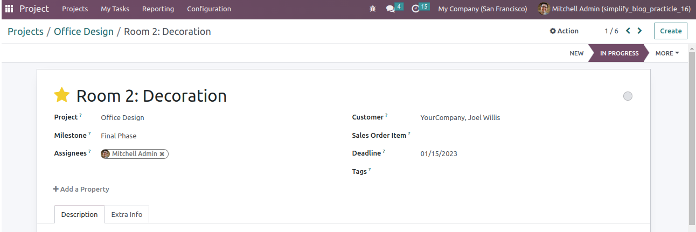Field Access Rights in Odoo are extremely complex.
A studio application is required if you want to field a show. And you cannot make the field invisible, read-only, required, or remove external links from the studio because you require a technical export who is familiar with Odoo at the time. And it frequently has an impact on your business due to a lack of team members and financial conditions.
How to apply Odoo Field Access Rights
Simplified Access Management includes a feature that allows you to create user-specific field access rights from a single location, as well as answers to all of the difficulties listed above.
There are no requirements with SAM; you only need to understand the SAM features to easily create invisible fields, read-only fields, required fields, and remove external links.