With version 16, Odoo is providing some new features and prioritizing performance to ensure maximum performance and popularity in its field. The new version's primary goal, rather than simply being an upgrade from the previous version, is to improve performance. Odoo 16 is the fastest, most user-friendly, and most advanced version of its predecessor.
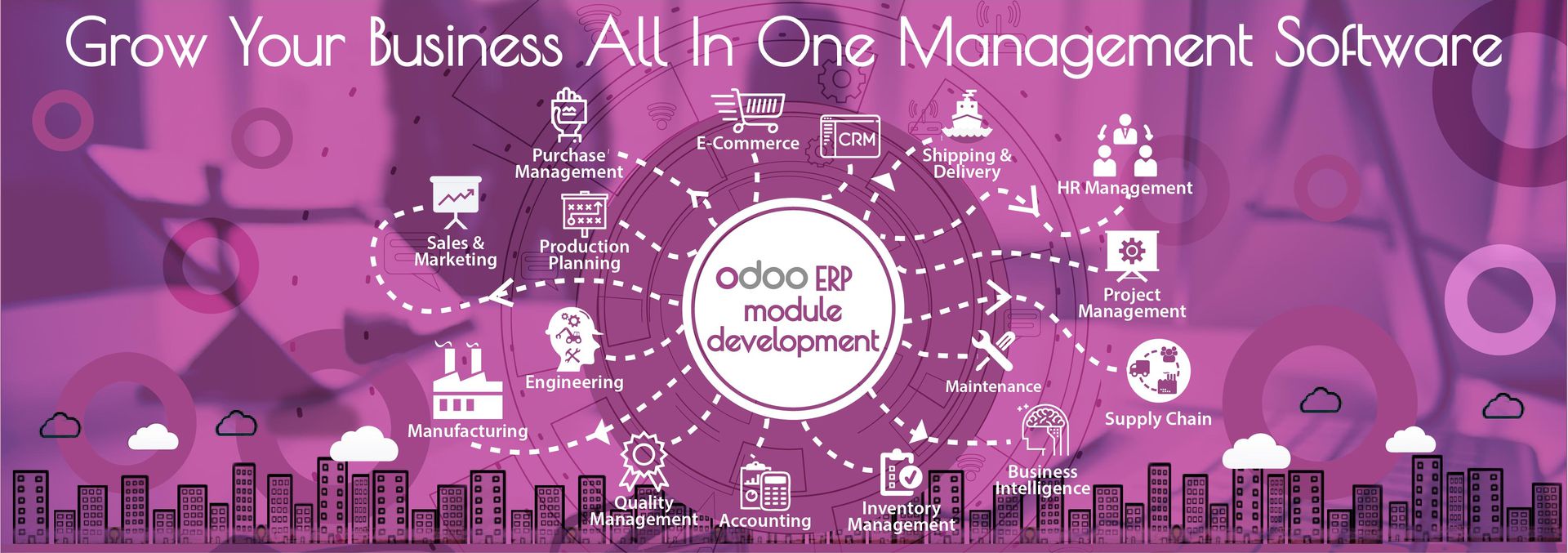
As per Odoo’s standard operating procedure, a new version of the software has been released every year since 2014, and this trend will continue in the years to come. As a result, Odoo has progressed to Version 15 so far and looking forward to Odoo V16.
Priority Areas
To be more specific, the Odoo V16 ERP has focused on four important areas to ensure a better user experience.
1.
Code cleanup and Performance will be taken to an extremely new level in the latest Odoo version.
2.
High-performance Accounting Localization support will be the second priority.
3.
An improved User Experience will be the third area of focus.
4.
The last priority area includes new features in Odoo.
Module-wise changes with key points
Knowledge
The Odoo knowledge module is the newest addition.
Like the rest of Odoo, the module is highly networked and serves more as a knowledge center for administrators and staff to share information. Wikipedia is the source for the module. To facilitate successful communication inside the company, you can create and distribute articles in the Knowledge module that are generally related to your line of work.
The knowledge module will help you organize information so that it is easily accessible throughout the organization.
It allows you to:
Add pictures
Make message templates that other modules can use.
Include documents outlining the procedures used by your business and instructions for your employees.
Several reports that you can reuse at any time are also available.
Click on "favourite" tab, and you can insert the view article and link in every module.
Under the favorite menu, we have an option to insert the link to an article.
Website & Chatbot Feature
Module for the upgraded website builder
The website's back-end and front-end have been combined in Odoo Version 16, which offers greater customizing possibilities and control over building blocks, page components, etc.
It will improve the website construction experience for users and make it simpler for users to create and maintain their websites on Odoo.
You can make the adjustments without having to reload the page, giving you much easier access to the website setup options. More grouping and filtering components can now be added to a webpage for simple user administration.
numerous options under website settings for "Add to Cart."
The option to create multiple answers has been added with which you can create a flow established to cover the needs of your clients when they arrive at your website.
Sales
Menu of modified products
The gift card configurations can now be chosen from the product thread.
The modified gift card options are as follows.
Add a new check-box in the product-Tab (Can be Expensed) which is very useful for small & local expenses.
Point-of-sale, e-commerce and traditional orders can all access coupons and promos that are unified on a single platform. The interface is more aesthetically pleasing to developers, and the code is limited to fewer lines.
Some clients have been confused about the administration of the Odoo Coupons and Promotions program because coupons and promotions have always been handled as different functional aspects inside of their platforms. The one platform would make it easy to set up and manage coupons and promotional campaigns. An eWallet feature was missing from the previous version of Odoo; it is now present in the updated version.
Accounting
Odoo's accounting module is noticeably quicker and more effective thanks to new features and technologies that can be helpful in actual business scenarios. You may handle client credit limits more skillfully with the accounting module's credit limit feature.
You can now entirely digitize your invoices using the accounting module for simpler administration and access.
Reconciliation Widget has a Better user-friendly approach.
improved asset management with more cancellation choices and precise calculations.
OCR for customer invoices: separate settings for customer invoices.
By choosing a previous purchase order or bill, we have the option to automatically populate the details.
We have a side panel on the right of journal articles where you may view the journal's linked attachments.
Accounting now has a new component for manually evaluating and importing accounting data.
Inventory
Apply all buttons in the inventory Adjustment.
The inventory module now has more tools and additional crucial features, which will increase the module's effectiveness in managing inventories.
You will have more access to inventory management and module utilization thanks to the force backorder features in operation type and the better shipping techniques.
One benefit of the module is automated batches in operation-type internal transfer.
You can view the replenishment visibility days thanks to improvements made to the module's replenishment management functionality.
You can choose from the Create Backorder field of the operations type configuration under the Inventory module to make the order tracking more efficient.
When asked if they want to generate a backorder, users with less management experience might select Cancel, which could clutter the orders and make it difficult to find or track them.
The Create Backorder option prevents the user from canceling the backorder option and forces them to make a decision.
The Inventory module's automatic batches feature will automatically create Batches based on settings on the operation types.
Depending on the contact, carrier, destination nation, or source/destination location, a group automatically transfers. For simple management, you can restrict the size of the batches per move line, transfer, or weight.
By removing the problems of receiving the replenishment visibility late or not in time, replenishment visibility days will enable you to manage the replenishment effectively.
We have a tab for the barcode app under the operation type.
UI Changes in Replenishment
Currently, a side panel is being replenished.
For ease of interpretation, all data are organized.
MRP
Manufacturing Allocation reports are now available in the MRP module.
Customers can now view the live status of their manufacturing order from their customized customer portal if a link is formed with a sales order at any stage or in between.
The features enable clients to learn everything there is to know about the production of the goods they have requested.
The manufacturing module now has a gateway for outsourcing where the outsourced provider can fill their production data and have an impact on the production lines.
Marketing
Improved is the email marketing module.
The Email Marketing module allows you to start a new email by using previously stored mail.
The global attribute of the mail can be changed all at once.
Filters can be stored and loaded again for upcoming mailings.
You can now import the mailing addresses and contacts for easy access.
The best email marketing experience with Odoo will be made possible by new email templates and the newly added functionality.
From the Social marketing module dashboard, you may Retweet and quote a tweet.
With the marketing module and this functionality of Odoo 16, you will have easier access to your Twitter company account.
HR Module
New View for employee module.
In the employee module under-reporting tab add new features such as skills.
Users of the Employee module can do analysis and statics on the personnel.
Odoo enables easy management and workflow monitoring by saving and providing precise information on the whole employee activity process.
You will be able to manage the employees and use them in accordance with their skill set if employee skills are more easily accessible and are the subject of reports.
Redesigned Dashboard view of Payroll.
New Graph view in the planning module.
Attendance features
The attendance configuration allows you to set the attendance mode, display time, and barcode sources.
Timesheet Module
Redesigned timesheet interface under To validate Menu.
New Reporting added to Timesheet.
Time off Module
Add Stress Days in employees.
Appraisal Module
Add New reporting in the Appraisal module.
Sign
In Odoo 16, you may use the Ecological signature to take a new look at Ecological saving, and you can now modify the person's role from the sign module.
Add a new reporting menu and other sub-menu such as Field types also under the document menu add another menu like All documents, Waiting for me, My request.
Odoo 16 has completely updated the look of its modules.
E-mail Marketing
Stat mailing reporting for 24 hours.
Changes in the mailing list.
Under configuration, the menu adds favoriting filtering.
Helpdesk
We now have buttons to fix, create tasks, make coupons, and share on forums in the Helpdesk module.
Quality
We can add a step document to the quality control points as a quality assurance measure.
Point Of Sale
Fully redesigned dashboard
Dashboard Module
Questions indicated values, as well as detailed responses.
The survey module's redesigned user interface. New Menu to add questions and answers.
Survey Module
Set up automatic discounts, and numerous prices per product, and the user can print a QR code on the receipt to make it simple for them to get an order's invoice.
Flexible Price List and flexible QR code in the Point Of Sale ticket.
In POS, we can choose from a variety of taxing options.
The screenshots below show the modifications.
The session configuration was changed to the point of sale configuration, and the settings button was renamed to Edit.
To sum up,
Abstract
Odoo is growing every day. The overall performance and user interface of Odoo have seen some significant modifications over the course of the last few editions. The entire system is expanding to a completely new level of functionality and performance with the release of Odoo16.
In October 2022, Odoo version 16 is scheduled to be published.
You may find a summary of the new features in Odoo 16 in this blog.
Performance
The first thing we consider while purchasing or using any software is its "performance." It is one of the most crucial elements in the development of a company. The performance and effectiveness of Odoo have been emphasized in the most recent version.
The latest version of Odoo, version 16, is the quickest, friendliest, and most advanced of its predecessors.
Better user experience
Odoo-16 will become a distinctive and essential product in any business thanks to a complete redesign of all the essential modules.
Each module has numerous services and functionalities that are user-friendly.
Expect the new version to simplify the HR team's operations for managing employees or the sales team's activities for managing products.
To satisfy the new standards, the marketing and sign modules have undergone significant adjustments.
"Odoo ERP is a solution that will grow with your business"
Odoo can provide you with the innovative products and services at affordable prices you need to succeed, not only today but well into the future.