| Technical Name |
website_form_captcha_bits
|
| License | OPL-1 |
| Also available in version | v 16.0 v 18.0 v 17.0 |


Dynamic Captcha Manager -
Secure Signup, Login & Contact Forms
Keep your Odoo website safe from spam and bots with the Easy Captcha module. It adds smart
captcha protection to your Signup, Login, and Contact Us forms.
You can choose Google reCAPTCHA, Text captcha and a fun puzzle captcha - and even set a
different one for each form. Everything is easy to manage from the backend.
Best of all, it checks captchas both on the front end (browser) and back end (server), so no one
can bypass it using browser tools.

Key Features
Protects your website forms
Choose from 3 captcha options
Double protection = browser + server
Set different captchas for each form
Blocks spam and bots automatically

How to use it
After installing the app, go to the Website > Configiration > Website.

The sign-up, login, and contact forms support three captcha options: None, Google reCAPTCHA, and Solve Puzzle. Users can choose based on the form's needs.


Google reCAPTCHA
When Google reCAPTCHA option is selected for sign-up, login, or contact forms, you have to add a Google reCaptcha site key and secret key.

Sign-up Form

Login Form

Contact Form

How to create google reCaptcha sitekey/secretkey ?

Solve Puzzel
Select the Solve Puzzle option to display the puzzle CAPTCHA on the forms.

Sign-up Form

Login Form

Contact Form


Text Captcha
Select the Text Captcha option to display the text captcha and write the captcha text above on the forms.

Sign-up Form

Login Form

Contact Form

Changelog(s)
16.0.1.0.0 - APRIL 22, 2025
Initial release for v16
Recommanded apps
Need any help for this module?
Contact us info@terabits.xyz for your queries
Odoo Proprietary License v1.0
This software and associated files (the "Software") may only be used (executed,
modified, executed after modifications) if you have purchased a valid license
from the authors, typically via Odoo Apps, or if you have received a written
agreement from the authors of the Software (see the COPYRIGHT file).
You may develop Odoo modules that use the Software as a library (typically
by depending on it, importing it and using its resources), but without copying
any source code or material from the Software. You may distribute those
modules under the license of your choice, provided that this license is
compatible with the terms of the Odoo Proprietary License (For example:
LGPL, MIT, or proprietary licenses similar to this one).
It is forbidden to publish, distribute, sublicense, or sell copies of the Software
or modified copies of the Software.
The above copyright notice and this permission notice must be included in all
copies or substantial portions of the Software.
THE SOFTWARE IS PROVIDED "AS IS", WITHOUT WARRANTY OF ANY KIND, EXPRESS OR
IMPLIED, INCLUDING BUT NOT LIMITED TO THE WARRANTIES OF MERCHANTABILITY,
FITNESS FOR A PARTICULAR PURPOSE AND NONINFRINGEMENT.
IN NO EVENT SHALL THE AUTHORS OR COPYRIGHT HOLDERS BE LIABLE FOR ANY CLAIM,
DAMAGES OR OTHER LIABILITY, WHETHER IN AN ACTION OF CONTRACT, TORT OR OTHERWISE,
ARISING FROM, OUT OF OR IN CONNECTION WITH THE SOFTWARE OR THE USE OR OTHER
DEALINGS IN THE SOFTWARE.







Comment on this module. Please Login