- All Products
- Dynamic Captcha Manager – Secure Signup, Login & Contact Forms
?unique=71215f8)
Dynamic Captcha Manager – Secure Signup, Login & Contact Forms
http://www.terabits.xyz/shop/dynamic-captcha-manager-secure-signup-login-contact-forms-169 http://www.terabits.xyz/web/image/product.template/169/image_1920?unique=71215f8Protect your Odoo website forms with the Dynamic Captcha Manager – a flexible module that adds smart captcha security to your Signup, Login, and Contact Us forms.
Terms and Conditions
30-day money-back guarantee
Shipping: 2-3 Business Days


Dynamic Captcha Manager -
Secure Signup, Login & Contact Forms
Keep your Odoo website safe from spam and bots with the Easy Captcha module. It adds smart
captcha protection to your Signup, Login, and Contact Us forms.
You can choose Google reCAPTCHA, Text captcha and a fun puzzle captcha - and even set a
different one for each form. Everything is easy to manage from the backend.
Best of all, it checks captchas both on the front end (browser) and back end (server), so no one
can bypass it using browser tools.

Key Features
Protects your website forms
Choose from 3 captcha options
Double protection = browser + server
Set different captchas for each form
Blocks spam and bots automatically

How to use it
After installing the app, go to the Website > Configiration > Website.

The sign-up, login, and contact forms support three captcha options: None, Google reCAPTCHA, and Solve Puzzle. Users can choose based on the form's needs.


Google reCAPTCHA
When Google reCAPTCHA option is selected for sign-up, login, or contact forms, you have to add a Google reCaptcha site key and secret key.

Sign-up Form

Login Form

Contact Form

How to create google reCaptcha sitekey/secretkey ?

Solve Puzzel
Select the Solve Puzzle option to display the puzzle CAPTCHA on the forms.

Sign-up Form

Login Form

Contact Form


Text Captcha
Select the Text Captcha option to display the text captcha and write the captcha text above on the forms.

Sign-up Form

Login Form

Contact Form


Changelog(s)
Each update adds powerful new tools to help you better
see and understand your data, like a pro.
Need any help for this module?
Contact us info@terabits.xyz for your queries


Dynamic Captcha Manager -
Secure Signup, Login & Contact Forms
Keep your Odoo website safe from spam and bots with the Easy Captcha module. It adds smart
captcha protection to your Signup, Login, and Contact Us forms.
You can choose Google reCAPTCHA, Text captcha and a fun puzzle captcha - and even set a
different one for each form. Everything is easy to manage from the backend.
Best of all, it checks captchas both on the front end (browser) and back end (server), so no one
can bypass it using browser tools.

Key Features
Protects your website forms
Choose from 3 captcha options
Double protection = browser + server
Set different captchas for each form
Blocks spam and bots automatically

How to use it
After installing the app, go to the Website > Configiration > Website.

The sign-up, login, and contact forms support three captcha options: None, Google reCAPTCHA, and Solve Puzzle. Users can choose based on the form's needs.


Google reCAPTCHA
When Google reCAPTCHA option is selected for sign-up, login, or contact forms, you have to add a Google reCaptcha site key and secret key.

Sign-up Form

Login Form

Contact Form

How to create google reCaptcha sitekey/secretkey ?

Solve Puzzel
Select the Solve Puzzle option to display the puzzle CAPTCHA on the forms.

Sign-up Form

Login Form

Contact Form


Text Captcha
Select the Text Captcha option to display the text captcha and write the captcha text above on the forms.

Sign-up Form

Login Form

Contact Form

Changelog(s)
17.0.1.0.0 - APRIL 22, 2025
Initial release for v17
Recommanded apps
Need any help for this module?
Contact us info@terabits.xyz for your queries


Dynamic Captcha Manager -
Secure Signup, Login & Contact Forms
Keep your Odoo website safe from spam and bots with the Easy Captcha module. It adds smart
captcha protection to your Signup, Login, and Contact Us forms.
You can choose Google reCAPTCHA, Text captcha and a fun puzzle captcha - and even set a
different one for each form. Everything is easy to manage from the backend.
Best of all, it checks captchas both on the front end (browser) and back end (server), so no one
can bypass it using browser tools.

Key Features
Protects your website forms
Choose from 3 captcha options
Double protection = browser + server
Set different captchas for each form
Blocks spam and bots automatically

How to use it
After installing the app, go to the Website > Configiration > Website.

The sign-up, login, and contact forms support three captcha options: None, Google reCAPTCHA, and Solve Puzzle. Users can choose based on the form's needs.


Google reCAPTCHA
When Google reCAPTCHA option is selected for sign-up, login, or contact forms, you have to add a Google reCaptcha site key and secret key.

Sign-up Form

Login Form

Contact Form

How to create google reCaptcha sitekey/secretkey ?

Solve Puzzel
Select the Solve Puzzle option to display the puzzle CAPTCHA on the forms.

Sign-up Form

Login Form

Contact Form


Text Captcha
Select the Text Captcha option to display the text captcha and write the captcha text above on the forms.

Sign-up Form

Login Form

Contact Form

Changelog(s)
16.0.1.0.0 - APRIL 22, 2025
Initial release for v16


















